|
|
Site Options |
|
|
Site Options |
Many of the options that we set for the Company in the Company Options screen can be overridden at the Site level. In addition there are some options in the Portal that are only set on a Site basis. Each Site uses its own set of options when performing stocktakes, making a sale and ordering new stock from suppliers, for example. In this topic we will discuss the options available at the Site level.
Open the Site Menu by selecting Menus and Sites from the Navigation Menu. In the Sites section of the Site Menu, select the Site Options link to open the Site Options screen.
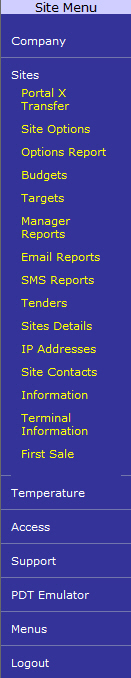
Select the Site to edit options for from the drop-down list provided. There are two tabs in the Site Options screen:
Configuration, lists all of the configurable Site Options by Section. The following Sections of Options are available for the Site:
Debtors, allows the Site to specify the Enable Correct Balance option, meaning that debtor balances are recalculated each time statements are generated.
Scheduler, allows you to set the start and stop time for Scheduler books.
Stock Receipts, configures how stock receipts are handled by the Portal for the Site. Options include Allow Negative Quantity which allows negative quantities of items to be received (rather than using the Stock Returns module), Allow Singles to allow items to be received singly rather than in packs, various DSD and Warehouse options for receiving stock from DSD suppliers and warehouses respectively, Display All Totals to display the Tax, Inc Tax and Ex Tax amounts on stock receipts and Single PO per Receipt which allows only a single purchase order to relate to each stock receipt.
Stock Returns, configures the way in which the Portal handles Stock Returns for the Site, including whether to allow single items to be returned (or packs only), whether to only allow items to be returned to the supplier that they were received from and whether to view the item number of items being returned.
Stock Take, configures the way in which stock levels are counted during a Portal-based stocktake for the Site. Options include Enable Fixtures to allow the Site to count stock by the shelf, Show Item to include item numbers in the editor for a stocktake, and Show Snap Count to display the snap counts for non-finalised stocktakes.
Press the Update button to save the changes for the Site. The Delete button removes the option temporarily from the grid, but it is restored to a default setting after the Options screen is closed.
Options, allows you to override the starting day of the week and month of the year set in Company Maintenance for the Site. Press the Save button to commit any changes for the Site to the Portal.
Like the Company Options, Site Options has a report which displays the configuration of the Portal for a Site, broken down by the sections of options available. The Options Report link in the Sites section of the Site Menu opens the Site Options Report screen. Use the Site drop-down to filter the report by Site. Select the Section of options that you wish to report on. The Name column lists the option; the Value column lists the current setting for the option; and the Information column provides a brief description of what the option is for.
The Portal's adaptability is one of its greatest strengths. In this topic we have discussed the configuration of the Portal at the Site level. Each Site can setup the Portal to its own liking, allowing the use of the Portal to be slightly different according to which Site a user logs in to. The Site Options Maintenance screen, accessed by selecting the Site Options link from the Sites section of the Site Menu, allows you to configure the Portal to your Site's needs. Several sections of options exist due to the fact that there are so many different configuration settings to make it easier to configure areas of the Portal at a time. You can even set the starting day of the week and month of the year for your Site. A special report, the Site Options Report, allows you to quickly evaluate each section's Portal configuration for the Site.