|
|
Site Details |
|
|
Site Details |
A Company can have many venues where their products and services are sold. In the Portal, venues are known as Sites and they are created and edited in the Site Maintenance screen. In this topic we will discuss the Site Maintenance screen.
The Site Details screen can be opened by navigating to the Site Menu (select Menus then Sites). In the Sites section of the Site Menu, select Sites Details.
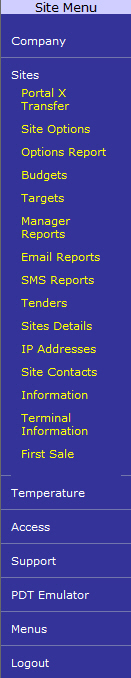
A report screen appears listing each of the Sites in the Company. General details of each Site are displayed in the report which can be filtered by State if desired. The Site Name, Site Number in the Portal, Company, Type, Postcode, Registration, Serial Key, Last Change Date (of details for the Site), Expiry Date and Contact Person are all displayed in the report for each Site. The Site Maintenance screen for an existing Site can be opened by clicking on the Site Name. There is also a link in the report to open the Site Maintenance screen in order to create a new Site for the Company.
The Site Maintenance screen contains several tabs along the top of the screen that contain different details regarding the Site:
Name, contains some information pertaining to the name of the Site. A drop-down list is provided for the Company and Site and the Site Number is displayed for the Site (automatically generated by the Portal in order to identify the Site). The Site Name can be edited and the Type of Site can be selected as either Retail or Wholesale as appropriate. A field is provided for the ABN (Australian Business Number) of the Site. The Registered Name and Serial Number fields are set by Zen Global and should not be changed, as they are used to identify sales delivered from the POS to the Portal.
Control, specifies a VNC Password for remote support and allows the enabling of ASP, Locations and an entry Kiosk for the Site. If the Blind Cashup drop-down is set to False, the terminal's will be balanced according to the sales figures in the Portal for the day. If Locations have been enabled, the Terminals and PDTs tabs are replaced with a Locations tab and the Terminals and PDTs screens are accessed through Locations instead. The Video Offset field needs to be set to 8000 in order to access configured Internet Protocol Cameras at the POS remotely.
Terminals, allows you to create POS and Vision terminals for the Site. Edit a terminal by clicking on its name - this is discussed in the Terminal Maintenance topic of this help file.
Press the Find button to return to the Site Details Report screen to allow you to select another Site to edit. The New button can be used to create a new Site from the Site Maintenance screen and the Save button is used to save any changes made to a Site. The Reset button will revert any changes made to the Site back to the last saved details if you have made a mistake.
If Locations have been enabled for the Site in the Control tab, a Locations tab replaces the Terminals and PDTs tabs. This tab lists all locations in the Site and allows you to create a new location for the Site. In this case, terminals and PDTs are maintained from the location that they are assigned to.
Locations can be edited by clicking on their name or created by selecting the Create Location link. This opens the Location Maintenance screen which contains three tabs:
Name, allows you to enter a name for the location. A location number will automatically be assigned when creating the location to identify it in the Portal.
Terminals, allows you to create new terminals for the selected location and edit existing ones. This is performed in the Terminal Maintenance screen after a terminal name is selected or the Create Terminal link.
Another useful summary of the Sites in a Company can be accessed by selecting the Information link in the Sites section of the Site Menu. The Site Terminal Details Report lists the number of Locations and Terminals in each Site of the Company. Like the Site Details Report, clicking on the Name of a Site opens the Site Maintenance screen for the selected Site. Other details in the report include the Site Number, Company Name, Type of Site (Retail or Wholesale), and the Number of Pending Items to be sent from the Portal to the Site or Terminal.
In this topic we have described how to create and maintain Sites in your Company and how to break those Sites down to Locations. We began this topic looking at the Site Details report which outlines the details of a Company's Sites. Next we discussed the Site Maintenance screen which is used to edit the details of a Site (or create a new one) and finally we looked at the Location Maintenance screen which allows you to edit the Locations in your Sites. Later in this series of topics we will discuss the maintenance of your point of sale terminals and mobile PDTs.