|
|
Budgets and Targets |
|
|
Budgets and Targets |
Sales targets in the Portal allow Sites to set projective goals for the month ahead. The easiest way to set targets is to set daily targets for a month in the Budget Maintenance screen, although it is also possible to set hourly targets for each day in the Sales Targets screen. In this topic we will discuss both methods of setting targets for the Site in the Portal. Note that the method that is used needs to be set in the Company Options screen under Sales Targets.
Both styles of target setting are accessed from the Site Menu which can be accessed by selecting Menus followed by Sites from the Navigation Menu. We will begin this topic by discussing the Budget Maintenance screen. Select Budgets from the Sites section of the Site Menu.
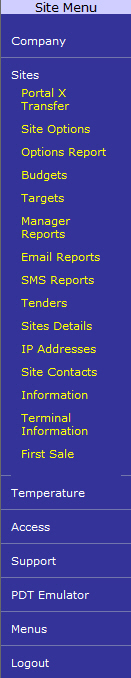
The Budget Maintenance screen allows you to create a budget for the days in a month period. Enter the Date for the budget and the month will be loaded into the grid section of the screen. Select the Site for the budget in the drop-down provided. Each day is listed in the grid with the date, day of the week and the daily budget (a default amount will be loaded for each day when creating the budget - these defaults are set in the Site Options Sales Targets screen). A total of the Monthly Budget is displayed above the grid. For each day of the month, enter a target to be met. Once complete, press the Update button to save the new budget in the Portal.
Sales targets can also be set by the hour for a Site in the Sales Targets screen. This can be accessed by selecting the Targets link from the Sites section of the Site menu. A Date and Site can be selected and a budget for the day is displayed. Each hour can have a budget set by entering the amount in the corresponding hour (in 24-hour time). Press the Save button to save the hourly budget for the day.
Budgeting and sales forecasting is an important part of any business. In this topic we have looked at how we can use the Portal to set sales targets by the day (in the Budgets screen) or by the hour (in the Sales Targets screen). These settings can play an important role in sales reporting and allow managers to determine which Sites are achieving their goals.